What is a Brochure? How to Design a Brochure
What is a brochure? Brochures have long been a staple within the marketing world. They’re a great way for businesses to communicate their message and promote products or services.
In this guide, we cover everything you need to know about brochures.
Let’s dive in.
What is a Brochure?
A brochure is a printed marketing tool that serves as an informative paper document. It is typically a folded sheet of paper that contains text, images, and other visual elements designed to convey information about a business, product, or service.
Brochures are commonly used as a marketing tool to promote businesses, products, or events.
Brochure design plays a crucial role in attracting attention and conveying information effectively. A well-designed brochure can grab the attention of potential customers and provide them with valuable information about a business or its offerings. It serves as a tangible representation of a company’s brand and can leave a lasting impression on its target audience.
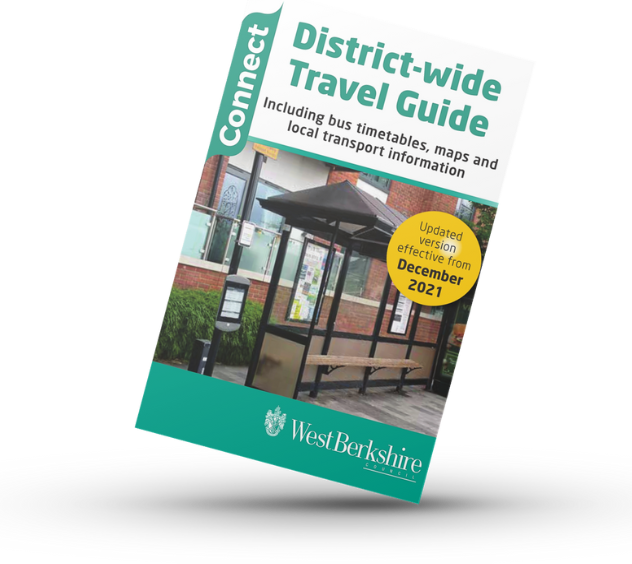
It’s not easy to create a compelling brochure design. At Image Box Design, we design brochures and marketing materials that communicate, convert or display data in a visually appealing way.
Looking for a quote, or more information? Get in touch with our experts today and we’ll be happy to help.
What Is a Brochure Used For?
Brochures are used as a marketing tool to promote businesses, products, and services. They serve as a tangible representation of a company’s brand and can be distributed in various settings to reach a wide audience.
One common use for brochures is at trade shows and exhibitions. Companies often create brochures to showcase their products or services and distribute them to potential customers at these events.
Brochures provide a concise and visually appealing way to convey information about a company’s offerings, making them a valuable tool for generating interest and attracting potential customers.
Brochures are also used in corporate meetings and presentations. They can be used to provide detailed information about a company’s products or services to clients, investors, or other stakeholders. Brochures can help convey key messages, highlight features and benefits, and leave a lasting impression on the audience.
What Should Be Included in a Brochure?
When designing a brochure, it is important to include key elements that will effectively convey your message and engage your target audience. Here are some essential components to consider including in your brochure:
- Contact information: Make sure to include your business’s contact information, such as your website, phone number, and email address. This allows potential customers to easily get in touch with you and learn more about your products or services.
- Business description: Provide a brief overview of your business and what sets you apart from your competitors. Highlight your unique selling points and key benefits to attract the attention of your target audience.
- Design elements: Use visually appealing design elements, such as images, graphics, and colors, to enhance the overall look and feel of your brochure. These design elements should be consistent with your brand identity and help convey your message effectively.
- Call to action: Include a clear and compelling call to action that tells your audience what action you want them to take. This could be visiting your website, calling for more information, or making a purchase. Make sure the call to action stands out and is easily noticeable.
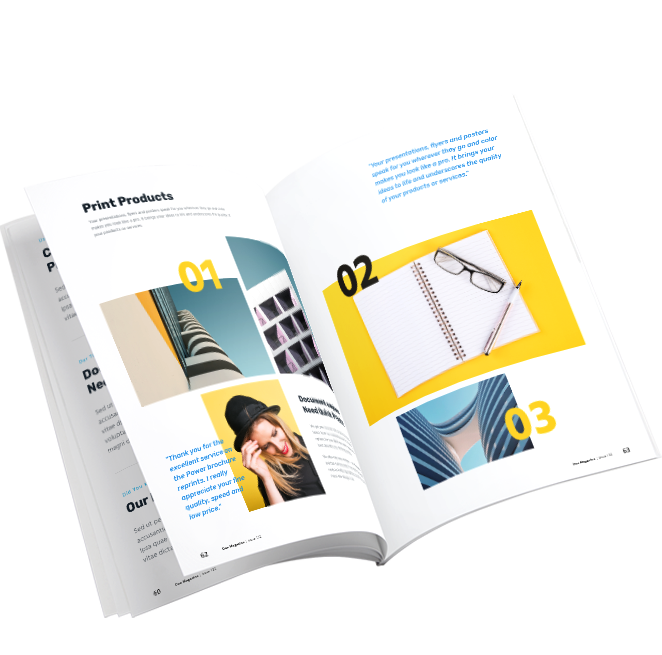
The Role of Brochures in Marketing Strategies
Brochures play a crucial role in marketing strategies by serving as a tangible and visually appealing marketing tool. They allow businesses to communicate key messages, showcase products or services, and attract potential customers. Here are some specific ways in which brochures contribute to marketing strategies:
- Targeted messaging: Brochures allow businesses to tailor their messaging to a specific target audience. By creating brochures that address the needs and interests of potential customers, businesses can effectively engage with their target audience and increase the chances of converting them into customers.
- Informative content: Brochures provide businesses with a platform to share detailed information about their products or services. They can include product features, benefits, pricing, and other relevant information that helps potential customers make informed purchasing decisions.
- Visual appeal: Brochures can be designed to be visually appealing, using high-quality images, graphics, and colours that capture the attention of potential customers. The visual elements in brochures help to convey messages more effectively and leave a lasting impression on the audience.
- Versatility: Brochures can be distributed in various ways, such as at trade shows, through direct mail, or as handouts at events. Their versatility allows businesses to reach a wide audience and increase brand visibility.
Identifying Your Audience and Purpose
Identifying your target audience and understanding the purpose of your brochure are crucial steps in creating an effective marketing tool.
By knowing who your audience is and what you want to achieve, you can tailor your content and design to resonate with your target audience and achieve your goals.
Whether you’re targeting Gen Z readers with a casual tone or senior-level executives with a more formal approach, understanding your audience and purpose will guide your decisions throughout the brochure design process.
Tailoring Content to Your Target Audience
When creating a brochure, it’s essential to tailor your content to your target audience. By understanding their needs, preferences, and interests, you can create content that resonates with them and captures their attention. Here are some tips for tailoring your content to your target audience:
- Research your audience: Conduct market research to gather insights about your target audience. This can include demographics, interests, and pain points.
- Use the right tone and language: Adapt your tone and language to match your target audience. For example, if you’re targeting a younger audience, use a more casual and conversational tone. If you’re targeting professionals, use a more formal and authoritative tone.
- Highlight benefits: Focus on the benefits your product or service offers and how it can solve your audience’s problems or meet their needs. Show them why they should choose your business over your competitors.
- Address their pain points: Identify the pain points your target audience is experiencing and address them directly in your content. Show them how your product or service can help alleviate their pain points and make their lives better.
Defining the Objective of Your Brochure Campaign
Defining the objective of your brochure campaign is a crucial step in ensuring its success. By clearly defining your objective, you can align your content and design to effectively communicate your key message and engage your target audience. Here are some common objectives for brochure campaigns:
- Promote a product or service: Use your brochure to showcase the features and benefits of your product or service and generate interest among potential customers.
- Provide information: Use your brochure to educate your audience about your business, products, or industry. Provide valuable information that positions your business as an expert in your field.
- Generate leads: Use your brochure to capture the attention of potential customers and encourage them to take action, such as visiting your website or contacting you for more information.
- Increase brand awareness: Use your brochure to create brand recognition and increase awareness of your business among your target audience.
Crafting Compelling Brochure Content
Crafting compelling content is essential to creating a brochure that engages your audience and motivates them to take action. Here are some key aspects to keep in mind when writing brochure content:
- Engaging and persuasive text: Use language and tone that captivate your audience. Focus on the benefits and solutions your product or service offers, and highlight why customers should choose you over competitors.
- Clear and concise messaging: Keep your content concise and to the point. Use bullet points and numbered lists to make information easily digestible and scannable.
- Visual content: Incorporate visuals such as images, charts, and graphs to support your message and make your brochure visually appealing.
Writing Tips for Engaging and Persuasive Text
When writing text for your brochure, it’s important to create engaging and persuasive content that captures the attention of your audience and motivates them to take action. Here are some writing tips to help you create compelling text for your brochure:
- Know your audience: Understand your target audience and tailor your language, tone, and messaging to resonate with them. Use language that is easy to understand and relatable.
- Highlight benefits: Focus on the benefits your product or service offers and how it can solve your audience’s problems or meet their needs. Show them why they should choose your business over your competitors.
- Use storytelling: Incorporate storytelling techniques to make your content more engaging and relatable. Use real-life examples or case studies to illustrate how your product or service has helped others.
- Keep it concise: Be clear and concise in your messaging. Use short sentences and paragraphs to make your content easily scannable. Use bullet points or numbered lists to highlight key information.
Visual Content: Selecting Images and Graphics
When designing your brochure, selecting the right images and graphics is essential for capturing your audience’s attention and conveying your message effectively. Here are some tips for selecting visual content for your brochure:
- Use high-quality images: Whether you choose to use your own photos or stock images, make sure they are of high quality. High-quality images convey professionalism and enhance the overall look of your brochure.
- Align visuals with your message: Choose images and graphics that are relevant to your message and target audience. They should support and enhance the content, helping to convey your message more effectively.
- Consider your branding: Ensure that the visuals you choose align with your brand identity. Use colours, fonts, and design elements that are consistent with your brand to create a cohesive and professional look.
- Balance visuals and text: Use visuals to break up text and make your brochure more visually appealing. Find the right balance between text and visuals to ensure that both elements work together harmoniously.
Choosing the Right Brochure Format and Fold
There are several popular brochure folds to choose from, each offering unique advantages depending on your content and design preferences. Here is an overview of some common brochure folds and their uses:
- Bi-fold brochure: This fold consists of two panels and is best suited for simple and concise messages or for sharing limited content. It offers a more formal or professional look with a second page.
- Tri-fold brochure: This fold is a popular and versatile option with three panels. It is ideal for presenting more detailed information in a compact format. The three columns provide ample space for content and make it suitable for menus, event programs, and informational materials.
- Z-fold brochure: This fold is similar in size to the tri-fold brochure but has a different way of folding. It works well for brochures with a storytelling element on every new page, such as real estate brochures, travel guides, or product catalogues. The Z-fold allows for a natural flow of information, leading the reader from one panel to the next.
- Other unique brochure folds: There are other unique brochure folds to consider, such as window or gate-fold, double-gate fold, eBrochure, accordion fold, double parallel fold, roll fold, French fold, and half-fold (or book fold). Each fold offers different design possibilities and suits specific content and brochure format needs.
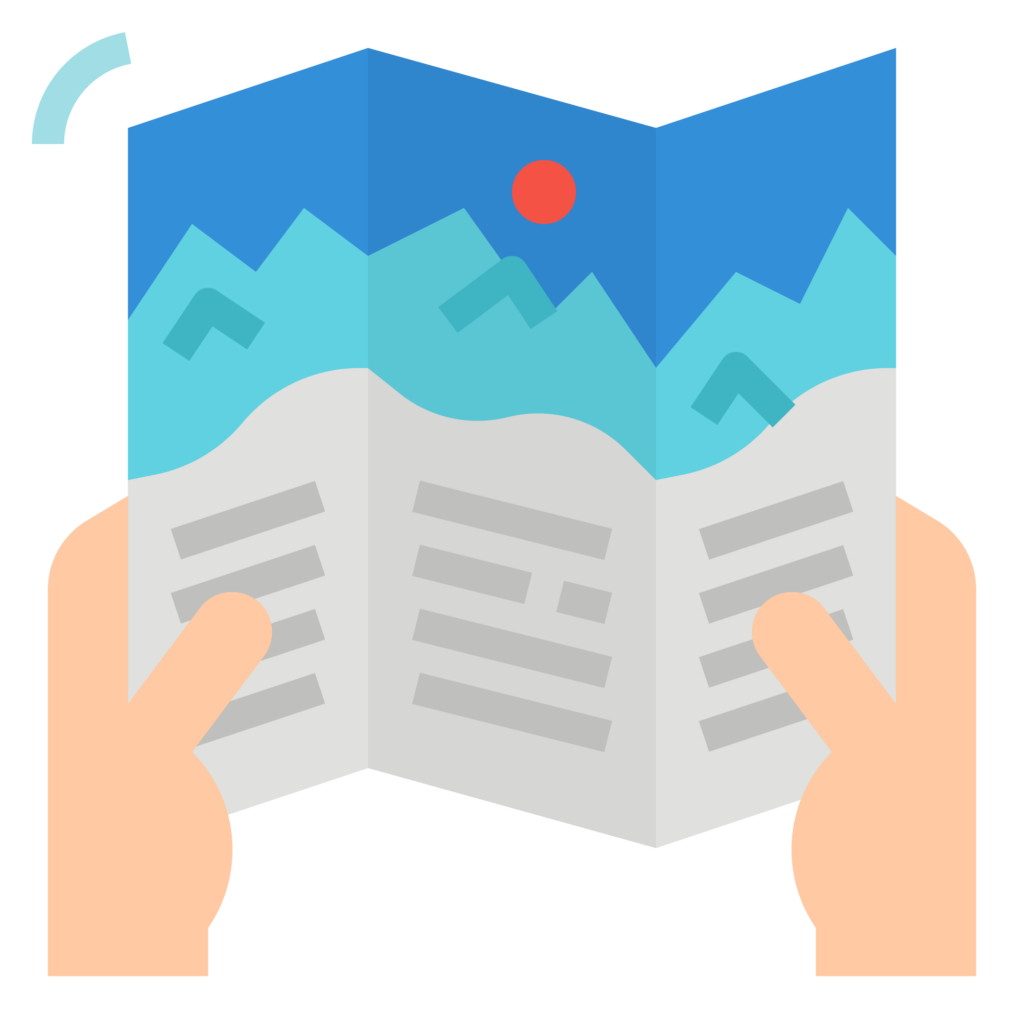
| Brochure Fold | Description | Uses |
| Bi-fold | Consists of two panels | Simple and concise messages or limited content |
| Tri-fold | Three panels | More detailed information, menus, and event programmes |
| Z-fold | Similar to tri-fold but folds differently | Storytelling brochures, real estate, travel guides |
| Other unique folds | Window, gate-fold, double-gate fold, eBrochure, accordion fold, double parallel fold, roll fold, French fold, half-fold | Various creative design possibilities |
How to Design a Brochure
Wondering how to design a brochure? Designing a brochure requires careful planning and attention to detail.
Here is a step-by-step guide on how to design a brochure:
- Gather inspiration: Start by gathering inspiration from other brochures, design websites, or magazines. Look for design elements, colour schemes, and layouts that resonate with your brand and desired aesthetic.
- Define your brand identity: Clarify your brand identity and ensure that your brochure design aligns with your brand’s visual identity. Consider elements such as colours, fonts, and graphics that are consistent with your brand.
- Choose a brochure design template: Consider using a brochure design template as a starting point. Templates provide a foundation for your design and can save time and effort. Customise the template to match your brand and desired layout.
- Select fonts and colours: Choose fonts and colours that are consistent with your brand and align with your message. Use fonts and colours that are easy to read and visually appealing.
- Organise your content: Plan the layout of your content and how it will be distributed across the panels of your brochure. Consider the hierarchy of information and how it will be visually presented to your audience.
- Incorporate visuals: Use high-quality images, graphics, and illustrations to enhance your brochure’s visual appeal. Ensure that visuals are relevant to your message and effectively convey your brand’s story.
- Add finishing touches: Review your design and make any necessary adjustments. Pay attention to details such as spacing, alignment, and consistency throughout your brochure.
Planning Your Brochure Layout
Planning your brochure layout is a crucial step in creating an effective and visually appealing design. Here are some considerations when planning your brochure layout:
- Use text boxes: Use text boxes to organise your content and ensure readability. Text boxes can help separate different sections and make your content more scannable and easily digestible.
- Page orientation: Choose the page orientation that best suits your content and design. Portrait orientation is commonly used for brochures, but landscape orientation can also be effective depending on the content and visual elements.
- Design elements: Incorporate design elements such as images, icons, and graphics to enhance your brochure’s visual appeal. Use design elements that are consistent with your brand and help convey your message effectively.
- Consider page-to-page flow: Plan how your content will flow from one page to the next. Ensure that the layout and design elements create a seamless and engaging reading experience for your audience.
Printing your Brochure
Once the brochure design is finalised, the next step is to get it printed.
The finish of the brochure can impact its overall look and feel. Glossy paper finishes are popular for brochures with vibrant colours or large photographs, as they enhance the visual appeal.
Matte finishes are often perceived as more professional and can be suitable for brochures with black-and-white designs or high-contrast colour schemes.
DIY vs Professional Design: Making the Right Choice
Creating a brochure using a brochure maker is a popular option for individuals and small businesses with limited resources. Brochure makers provide templates and design tools that make it easy for anyone to create a professional-looking business brochure.
This option allows for customisation, with the ability to add text, images, and graphics to suit specific needs. However, it may require some design skills and time commitment to achieve the desired outcome.
Hiring a professional graphic designer offers the advantage of expertise and experience in creating customised brochures. A professional designer can bring creative ideas, unique design elements, and attention to detail that can make the brochure stand out.
They can also ensure that the design aligns with the brand identity and effectively communicates the intended message. However, professional design services may come at a higher cost.

Benefits of Hiring a Professional Designer
One of the main advantages of hiring a professional designer is the expertise and experience they bring to the table.
Professional designers have a deep understanding of design principles, typography, colour theory, and layout, which allows them to create visually stunning and engaging brochures. They can also provide creative solutions and unique design elements that can make the brochure stand out from competitors.
A professional designer can ensure that the brochure design aligns with the brand identity and effectively communicates the intended message. They can create a cohesive visual language that reflects the business’s values, personality, and target audience.
This level of professionalism can help establish credibility and trust with potential customers.
Ready to Get Started on Your Brochure?
Designing a brochure involves a thoughtful process to create engaging content that resonates with your target audience. Whether you choose a DIY approach or hire a professional designer, the key is to convey your message clearly and creatively.
Remember, a well-crafted brochure can be a powerful tool in your marketing strategy, so take the time to plan, design, and print your brochure with care.
Are you ready to create a custom brochure that stands out? Let’s get started on your journey to effective brochure design!
At Image Box Design, we design and create brochures for start-ups to large organisations from the design to brochure printing. If you’re looking for a professional designer, get in touch with our team.
If you’d like a quote, call us on 0118 969 4000 or complete our online form and we’ll get in touch as soon as possible.
Frequently Asked Questions
How many types of brochure folds are there?
There are several types of brochure folds, each offering a unique layout and format. Some common types include:
- Bi-fold: This fold consists of two panels and is best for simple and concise messages or limited content. It can create a more formal or professional look with a second page.
- Tri-fold: The tri-fold is a popular and versatile fold with three columns. It is ideal for presenting more detailed information in a compact format.
- Z-fold: A Z-fold brochure is similar in size to a tri-fold but has a different way of folding. It works well for brochures that have a storytelling element on every new page, such as real estate brochures or product catalogues.
- Accordion fold: The accordion fold creates a zigzag pattern when unfolded, providing multiple panels for content. It is commonly used for brochures that require sequential information or a step-by-step guide.
- Gate-fold: The gate-fold features two flaps that open like doors, revealing the centre spread when fully opened. It is often used for brochures that want to create a sense of anticipation or surprise.
What Is the best software for brochure design?
There are several software options available for designing brochures, depending on your design skills and preferences. Some popular software options include:
- Adobe InDesign: InDesign is a professional desktop publishing software that offers a wide range of design tools and features. It is widely used in the design industry and provides extensive control over layout, typography, and graphics.
- Canva: Canva is a user-friendly online design tool that offers a variety of templates and design elements. It is a great option for beginners or those without design experience, as it provides an intuitive interface and drag-and-drop functionality.
- Microsoft Office: Microsoft Word and PowerPoint both offer brochure templates and basic design tools. They are suitable for simple brochure designs and can be easily customised to fit specific needs.
What is a brochure and its purpose?
A brochure is a folded printed document used for marketing and informational purposes. Its purpose is to provide an overview of a company’s products, services or events in an engaging and visually appealing way. Brochures aim to generate interest, raise awareness, and persuade the reader to take a desired action, such as making a purchase or attending an event. They serve as a tangible representation of a brand and are a versatile marketing tool for businesses and organisations.
How to effectively design a brochure?
To design an effective brochure, use white space, choose readable font sizes for body text, and high-quality images from a stock library or your own content. Ensure content placement is strategic, guiding prospective customers’ eyes with a clean layout on uncoated paper with a textured finish for a premium look. Use software like MS Office’s drawing tools to create beautiful brochures that captivate with minimal clutter and ample white space.
Related Design Guides:
- What is Graphic Design?
- What are Bleed and Crop Marks?
- What is Logo Design?
- What is an Infographic?
- What Makes a Good Poster?
- Why Branding is Important for Your Businesses Success
- 10 Signs Your Business Needs a Rebrand
- 7 Reasons Why Typography is Important
- 15 Tips For Choosing The Best Graphic Design Company
- 17+ Reasons Why Graphic Design is Important for Businesses
- How Much Do Graphic Designers Charge?
- What is Brand Identity?
- How to Make a Magazine



