Designing a Poster With an Impact
Designing a poster involves a blend of creativity, effective communication, and technical skills.
A poster should catch people’s attention, share a clear message, and get a specific reaction from those who see it. This design involves putting together visuals like images, graphics, colours, and text to make something that is both eye-catching and informative.
But, a good poster design doesn’t just look nice. It means knowing your target audience and choosing design elements that match your message and goals. Whether you want to promote an event, raise awareness, or sell a product, a well-made poster can be very effective.
However, it can be hard to know where to begin when designing a poster. So, we’ve put together a step-by-step guide to help you design a compelling poster that’s perfect for your target audience.
Why is a Poster Design so Important?
A stunning poster can cut through the noise and grab people’s attention. Posters offer a special way to communicate visually. They help you share your message clearly and memorably. A well-designed poster acts like a quiet salesperson, attracting viewers with its look and keeping their interest with a simple message.
Effective posters use strong visuals, like eye-catching images, bold words, or bright colours. They send a message quickly and create a lasting impact. These posters can reach different audiences because they don’t rely on language.
Whether you are promoting a social cause, selling a product, or announcing an event, a good poster is a powerful way to share your message. It helps make sure your message is seen, understood, and remembered.
You may also be interested in reading our guide: What Makes a Good Poster?

It’s not easy to create a poster. At Image Box Design, we can help design a poster that resonates with your target audience and brand identity.
Looking for a quote, or more information? Get in touch with our experts today and we’ll be happy to help.
How to Design a Poster
Step 1: Identifying Your Audience
To create a good poster, it is important to know your target audience. For example, a poster for a music festival will be different from one for a research project. You need to find out about your audience’s age, profession, education level, hobbies, and interests.
This will help you choose the right colours, images, fonts, and style for your poster. A great-looking poster will grab the attention of the people you want to reach.
Once you understand your audience, you can adjust the design elements to connect with them. This will help spark their interest and share your message clearly.
Step 2: Choosing the Right Template and Layout
You can find many pre-designed poster templates online. They provide a good starting point. These templates have a basic layout that helps save your time and effort at first. Just make sure to pick one that fits your poster’s goals, the target audience, and the look you want.
Think about how you will arrange your content. A clear visual order is very important. It helps guide the viewer through the information. Place key parts, like the headline and call to action, where they stand out. The way you position your poster, whether it’s portrait or landscape, can change how people see it. Align it with your content and how you want to show it.
Keep in mind that the template is just a base. You can change it to show your style and message.
Step 3: Incorporating Striking Visuals
Images, illustrations, and graphic elements are very important for a poster to work well. They grab attention, share ideas visually, and create feelings. It’s key to pick strong visuals that match your message and connect with your target audience.
Good-quality images that relate to your content will have a bigger impact. Whether you use one strong image or a nice collage, the visuals should support your text and help show your brand identity.
Think about using graphic elements like icons, shapes, and patterns. They can make your poster more interesting and break up big blocks of text. This way, your poster will be more engaging.
Step 4: Selecting Fonts and Colours
The choice of fonts and colours matters a lot in poster design. These elements greatly affect how your poster looks and how easy it is to read. It’s important to pick a colour palette that matches your brand colours. This will help create the feelings and connections you want.
Typography is key to readability and makes your poster appealing. Pick fonts that match the tone and style of your poster. Make sure they can be read well from afar. Try to use just two or three fonts to keep things clear and consistent.
Play with different font sizes and weights to create a clear order of information. This guides the reader’s eye to what is important. Making key details bold helps them stand out.

Step 5: Adding Text and Essential Information
While visuals catch eyes first, the poster content shares your message well. When you write for your poster, keep it short and clear. Use simple words that are easy to read quickly.
Focus on important information so it stands out. Use a clear headline that grabs attention right away. Add key details like the event title, date, time, location, and a short description.
Make sure it is easy to read by leaving enough white space between text and images. Don’t crowd your poster with too much info. Too much can confuse people and lower the impact of the visuals.
Step 6: Implementing a Call-to-Action (CTA)
To engage your audience well, you need a call-to-action (CTA) in your poster design. A good CTA tells viewers what to do next, like visiting a website, signing up for an event, or buying something. By placing a CTA button or text clearly on your poster, you guide your target audience toward the action you want.
Make the CTA easy to notice by using bright colours or bold fonts. This will help grab people’s attention and encourage them to act.
Step 7: Reviewing and Revising Your Design
Once you finish your poster design, it is important to review and improve it carefully. Step back and look at it from a distance. This will help you see how it looks in the space it will be shown. Is the information clear to read from far away? Do the colours and images work well together?
It can be helpful to ask others for their thoughts. Share your design with friends, coworkers, or other designers. They can give you a fresh perspective. New eyes can spot mistakes or things that don’t match that you might have missed.
Remember, even expert designers don’t always get it right the first time. Think of the revising process as a chance to better your design. This will make it more effective and good-looking.
Tips for Effective Poster Design
Balancing Visual Elements
A well-designed poster needs to have the right mix of visual parts, working well together. It’s not just about including as much information as possible. It’s about getting a good balance between text, images, white space, and other design elements.
Aim for a layout that looks nice and helps the viewer follow the information easily. Too many visuals can make it feel too busy and hard to understand. On the other hand, not enough visuals can make your poster look boring.
White space, also known as negative space, is important. Use it wisely to give your design space, make it easier to read, and focus on the key parts.
Ensuring Readability and Clarity
In poster design, it is very important to make sure people can read the text easily. Even if your poster looks great, a hard-to-read text means your message will not get across. So, focus on making everything clear and easy for your audience.
Choose fonts that are easy to read, even from far away. Avoid fancy or complicated fonts because they can make reading hard. Instead, pick simple and clear fonts.
Also, think about line spacing, letter spacing, and breaks between paragraphs. These can help people read better. Divide big blocks of text into smaller parts to make it easier to read.

Utilising Contrast and White Space
Contrast is an important design principle that can make a poster really stand out. It grabs attention, helps guide the viewer’s eye, and brings focus to the main parts. When you use contrast well, your poster can go from simple to striking.
White space, or negative space, is also key in creating contrast. It gives design elements room to breathe and keeps your poster from looking too busy. Here are some tips for using contrast and white space well:
- Colour Contrast: Choose a colour scheme that stand out against each other for text and background. For example, use dark text on a light background or light text on a dark background.
- Size Contrast: Change up the size of design elements to show their importance. Bigger elements will get more attention, so use them for your essential information.
- Font Contrast: Mix different font styles, like a bold sans-serif with a lighter serif, to add contrast and interest.
Common Poster Design Mistakes to Avoid
Overcrowding Your Poster with Too Much Information
One of the biggest mistakes in poster design is adding too much information. A poster should be easy to read and understand quickly. If you put too much on one page, it can confuse the viewer and hide the main message.
Focus on key information and keep it simple. Use bullet points, short sentences, and nice pictures to share your message well. Find a good mix between text and images. Avoid long texts that can scare people away.
Also, remember that white space is a good thing. Do not be scared to use empty areas. They make your poster easier to read and make it look cleaner and more professional.
Using Low-Quality Images and Graphics
A common mistake that can hurt your poster’s impact is using poor-quality images and graphics. Today, people pay attention to visuals. This makes high-quality images important to grab attention and show professionalism.
Blurry, pixelated, or poorly arranged images can damage your brand or message. It’s a good idea to use high-resolution photos or illustrations that match your brand and improve your design.
Luckily, many stock photo websites provide a variety of high-quality images for low prices. Spend some time looking for visuals that make your poster better and support your message.
Professional Poster Design by Image Box Design
Designing a poster needs creativity, planning, and skill. If you need some help creating your own poster, contact our team at Image Box Design.
Whether you’re an organisation looking to promote an upcoming event, or a local business wanting to advertise your services, our expert graphic designers can help.
Are you ready to create a poster that stands out? Get started today!
At Image Box Design, we help brands and businesses across the UK design their marketing and promotional materials. Get in touch with us for a free consultation to find out how we can help.
If you’d like a quote, call us on 0118 969 4000 or complete our online form and we’ll be in touch as soon as possible.
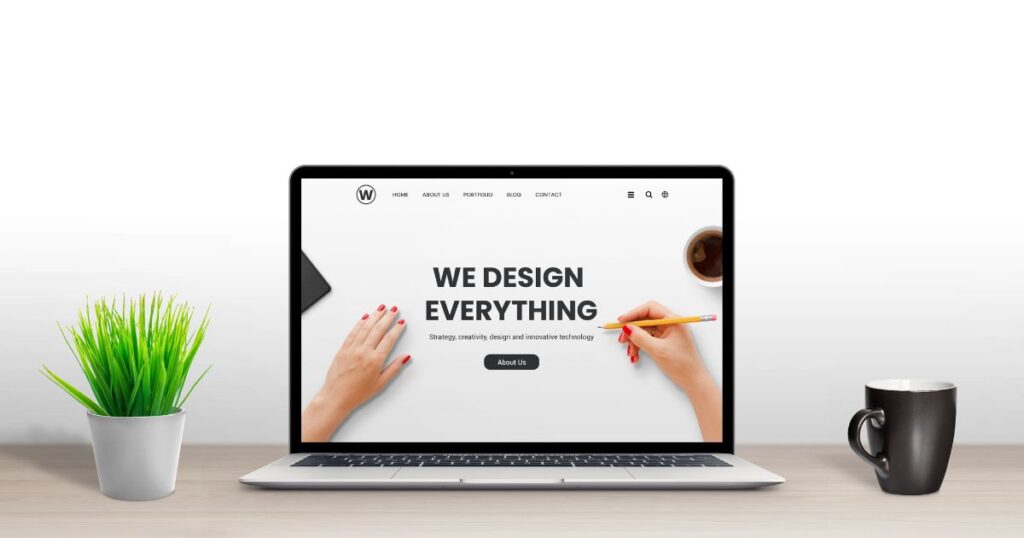
Frequently Asked Questions
What Are the Best Tools for Poster Design?
Many online poster maker tools exist. These tools are easy to use and offer free poster templates. Canva, Adobe, and Piktochart are popular options. You can create professional-looking posters with them, even if you do not have design experience.
Can I Design a Professional Poster Without Any Design Experience?
You can make professional posters without having advanced design skills. There are many online poster maker tools available. They offer templates and easy-to-use features. This makes it simple to create nice-looking posters, even if you are just starting out.
How Do I Choose the Right Size for My Poster?
Poster size varies based on why you need it and where you will display it. Some standard sizes are:
- 8.5″ x 11″ for flyers
- 11″ x 17″ for common areas
- 18″ x 24″ for notice boards
You may need even larger sizes for trade shows or open houses.
What Should Be the Focus Point in a Poster Design?
It’s a good idea to have one main element that grabs people’s attention right away. This could be a strong image, a catchy headline, or both. The main focus should match your key message.
How Can I Print My Poster for High-Quality Results?
For the best prints, save your poster as a high-resolution file, like PDF or JPEG. Use a trusted printing service. You can try online options, like Canva Print, or visit a nearby print shop. They usually have different types of paper and finish choices.
Related Guides:
- What Makes a Good Poster?
- How Much Does a Poster Cost to Have Designed?
- What is Brand Identity?
- What is Graphic Design?
- What is Logo Design?
- How to Design a Roller Banner
- What is an Infographic?
- Why Branding is Important for Your Businesses Success
- 10 Signs Your Business Needs a Rebrand
- 7 Reasons Why Typography is Important
- 15 Tips For Choosing The Best Graphic Design Company
- 17+ Reasons Why Graphic Design is Important for Businesses
- How to Make a Magazine



